The Website Usability Kidnapper
 Don’t be afraid! No, really, there’s nothing to worry about; we’re just going to offer you some candy, lure you toward our vehicle, grab you, blindfold you, throw you in the trunk, drive deep into the bowels of the Internet, and dump you on an unknowing webpage. What? You’re not into that sort of training? Too bad. You’re about to experience one of the most beneficial wake-up calls of your website’s life, and you’ll know A LOT more about website usability after reading this short, handy article.
Don’t be afraid! No, really, there’s nothing to worry about; we’re just going to offer you some candy, lure you toward our vehicle, grab you, blindfold you, throw you in the trunk, drive deep into the bowels of the Internet, and dump you on an unknowing webpage. What? You’re not into that sort of training? Too bad. You’re about to experience one of the most beneficial wake-up calls of your website’s life, and you’ll know A LOT more about website usability after reading this short, handy article.
You may actually make it out alive if the web page is well-designed, but first, let’s talk about why website usability is so gosh darn important for growing the amount of people who make a buying decision online, on your website. After all, usability in its simplest form just means making sure something works well: that a person with the most limited ability or experience can use something - whether its a website, a cell phone, or a coffee machine - for its intended purpose without scratching their eyes out of their head.
Website usability should be a thought-free process. When you’re creating a website, you shouldn’t assume your visitors are going to read your finely crafted text, wonder how you’ve developed the site, or weigh their options before clicking through on any of your links. The reality: they’re on the hunt for something specific, and at best, they will glance at a page or two. Hence why you should spend some time making your website more user-friendly and simple.
Now, let’s go back to you in that trunk. You have no idea where you’re headed - all you know is that it could be a disaster once you get there. When you do arrive, your blindfold will be removed and you should be able to answer the following questions without hesitation:
- What site is this? This is the foundation of website usability. Your visitor should be able to identify your brand the moment they get pushed to your website. It’s a smart idea to keep your logo up there in the top left for quick site identification.
- What page am I on? Your visitor wants to do something. You have to tell them what they can do in hasty fashion. Ask yourself questions like: What purpose does this page serve? What can I do here?
- What are the major sections of the website? I’d bet a lot to say that most websites do a horrible job of organizing their information into sections, both for the sake of search engine spiders and for users. Remember to keep your website’s information organized into conditions, like text boxes and blurbs.
- Where am I in the process I’m taking? This is mostly important for e-commerce sites, or sites that have shopping carts and lengthy forms. The process should be as effortless as possible, making for the completion of a sale.
- How can I search? We’ve covered most of the browsing issues in the above questions, but what about the other form of navigation - search. Often times, users think that (and sometimes they’re right) searching your site can yield what they’re looking for. Search really comes in handy for blogs and online catalogs, as you can imagine.
You may be thinking that a lot of this is common sense. You’re right! Keep it simple for your visitors and it will pay off in the end. People take for granted sites like Amazon and Zappos; you should take a close look at how these two powerhouses handle website usability. And it’s easy to get caught up into this kind of thinking. Many designers and developers are tempted by the fact that visitors will start at your Homepage and work down these nicely laid out paths. This isn’t The Wizard of Oz! You have to assume that your user lands on the worst page of your website and hopefully makes it out alive.
We urge you to try the acid test on yourself with your own website. See how quickly you can answer the above questions after taking the blindfold off of your eyes. Heck, pull people aside in your family and see if they can figure out what you’ve thrown together!















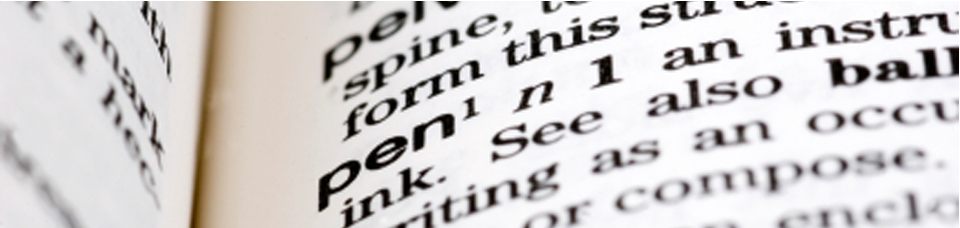


 March 8, 2013
March 8, 2013






Reader Comments